Wacom Intuos Pro S
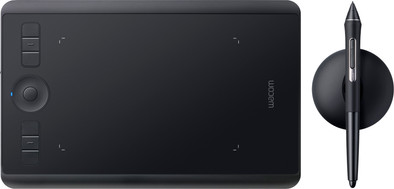
Never available again
View alternatives in the sidebar
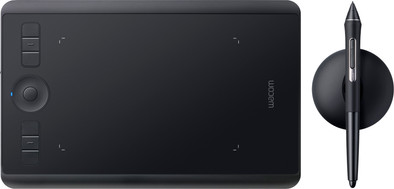
View alternatives in the sidebar
According to our drawing tablet expert
Digitize all your creative ideas at home or the office with the Wacom Intuos Pro S. You can easily put this compact drawing tablet in your bag and use it for drawing, painting, and editing images. Connect the included USB cable to the USB port of your laptop or PC. Or use the drawing tablet wirelessly via Bluetooth. That way, you have lots of freedom of movement while you draw. Draw accurate lines thanks to the 8192 pressure levels of the Wacom Pro Pen 2. You can set the buttons of the drawing tablet yourself to create useful shortcuts. This way, you don't have to endlessly search for the right creative tools while you draw.
Compatible with operating system | Windows, macOS | |
|---|---|---|
Multi-touch | ||
Connection type | Wireless | |
Width | 26,9 cm | |
Depth | 17 cm |
5 stars
16
4 stars
11
3 stars
4
2 stars
1
1 star
1
User friendliness
Accuracy
Screen quality
Size
I have been using Wacom tablets for my work as a graphic designer for years. This pro works very precisely and quickly and the small size makes it easy to take with me. If you do pure layout work and minor retouching, this format is fine. I use a larger model for illustration/drawing. If you start working as an amateur/beginner, the pro may be a bit too ambitious and too expensive and the regular intuos is also a great pen tablet.
Birgitta van Langeveld
2 December 2019
Automatically translated from Dutch
I hesitated for a long time to purchase this Wacom Intuos Pro in small or medium. In the end I went for small, as I will mainly be using this tablet for photo editing and as a replacement for the mouse. I have not regretted this for a moment, the size is perfect and bigger certainly did not have to be. Sufficient buttons and settings are possible (also per program). The Wacom is very easy to install and set up.
Marjolein
20 September 2019
Automatically translated from Dutch
For photo editing and retouching, the S is just right. Don't have to make too long strokes. More than enough precision to tackle the tiniest details in your photos.
Jord J Otto
7 August 2019
Automatically translated from Dutch
Product number | 831428 | |
|---|---|---|
Manufacturer code | PTH460K1B | |
Brand | Wacom | |
Warranty | 2 years | |
Processing of your defect | Via Coolblue | |
Old product returned for free |
Drawing tablet has integrated screen | ||
|---|---|---|
Height of active drawing area | 10 cm | |
Width of active drawing area | 16 cm | |
Multi-touch | ||
Left or right-handed | Left-handed, Right-handed | |
Number of buttons | 8 | |
Programmable buttons | ||
Tilt sensitive | ||
Tilts | 60 ° | |
Compatible with operating system | Windows, macOS | |
Digital notepad |
Connection type | Wireless | |
|---|---|---|
Bluetooth | ||
Bluetooth version | 2.0 |
Weight | 450 g | |
|---|---|---|
Width | 26,9 cm | |
Depth | 17 cm | |
Height | 0,8 cm | |
Material | Plastic | |
Plastic type | Polycarbonate | |
Finish | Matte and glossy |
Power source | ||
|---|---|---|
Power supply type | Power grid, Rechargeable battery | |
Replaceable battery |