Logitech MX Master 3S Graphite
Choose your version:
Mouse
|
Black
This is the one







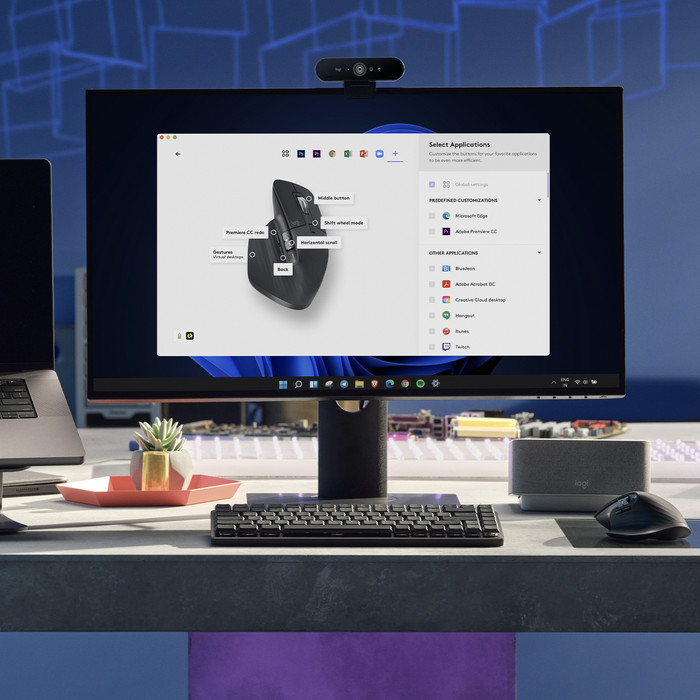





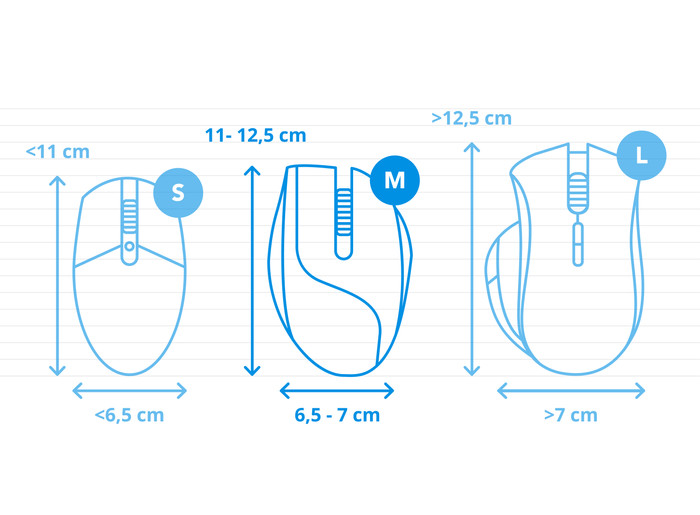
Choose your version:
Mouse
|
Black

Current product

85,-
130,-
130,-
130,-
130,-
Wireless
Wireless
Wireless
Wireless
Wireless
Yes
Yes
Yes
Yes
Yes
Yes
Yes
Yes
Yes
Yes
Black
Black
Black
Gray
Gray
According to our mouse expert
Connection type | Wireless | |
|---|---|---|
Mouse model | Standard | |
Left or right-handed | Right-handed | |
Ergonomic design | ||
Suitable for gaming | ||
Bluetooth | ||
Silent mouse | ||
Depth | 12,49 cm |
5 stars
217
4 stars
71
3 stars
8
2 stars
7
1 star
2
Connection options
Ergonomics
Accuracy
Size
Design
I had the MX Master 3 but sold it quickly and ordered the 3S when I read about the reduced click noise.
Bart
23 June 2022
Automatically translated from Dutch
Logitech Options is required for full functionality, this software has security issues and is blocked by my company
Ivo
8 November 2022
Automatically translated from Dutch
scrolling up and down quickly (not in freewheel mode) does not register accurately. Insurmountable for me, so it's going back.
Gijs
24 June 2022
Automatically translated from Dutch
Coolblue takes care of everything, from taking out an insurance to repairs
For almost all accidents
More coverage in case of damage than your standard warranty
No deductible
First, add your mouse to your shopping cart. On the next page, choose the Protection Plan below. You always have a 30-day return window and pay no deductible in case of damage.
2-year Protection Plan
7,99
one-time3-year Protection Plan
8,99
one-time
Product number | 908518 | |
|---|---|---|
Manufacturer code | 910-006559 | |
Brand | Logitech | |
Processing of your defect | Via Coolblue | |
Old product returned for free |
Mouse model | Standard | |
|---|---|---|
Input | Laser | |
Number of buttons | 7 | |
Ergonomic design | ||
Left or right-handed | Right-handed | |
Maximum dots per inch (DPI) | 8000 dpi | |
Adjustable DPI | ||
Mouse controls | Buttons, Scroll wheel | |
Suitable for gaming | ||
Scroll fast | ||
Rechargeable | ||
Programmable buttons | ||
Number of programmable buttons | 3 | |
Lighting peripherals | ||
Silent mouse | ||
Horizontal scrolling | ||
Mouse surface | Any surface | |
Product family | MX |
Connection type | Wireless | |
|---|---|---|
Type of USB port | USB-C | |
Nano receiver | ||
Bluetooth | ||
Bluetooth version | 5.0 | |
Number of devices that can be paired | 1 - 3 |
Plug and Play | ||
|---|---|---|
Compatible with operating system | ChromeOS, Windows, macOS |
Power supply type | Rechargeable battery, USB port PC/laptop | |
|---|---|---|
Battery level indicator | ||
Replaceable battery | ||
Battery included |
Color | Black | |
|---|---|---|
Width | 8,4 cm | |
Height | 5,1 cm | |
Depth | 12,49 cm | |
Material | Plastic | |
Finish | Matte |