BlueBuilt Nexum Silent Click Wireless Mouse
Our choice for a silent mouse
Choose your mouse:
BlueBuilt Nexum
Choose the better mouse that you can wirelessly connect
This is the one







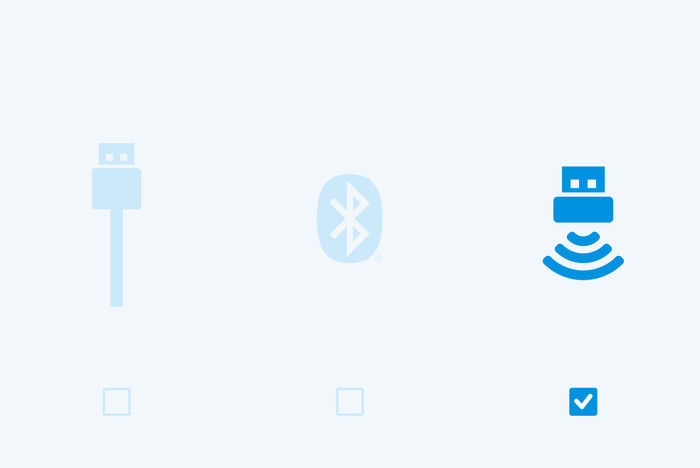
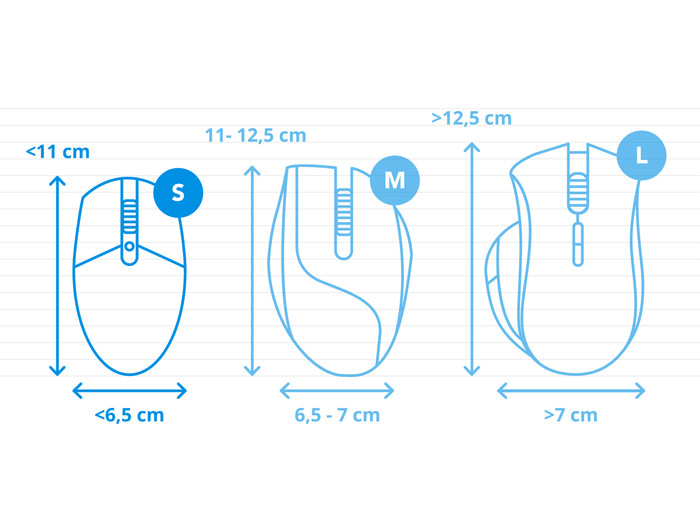



Our choice for a silent mouse
Choose your mouse:
BlueBuilt Nexum

Current product

33,99
41,99
52,-
28,99
Wireless
Wireless
Wireless
Wireless
No
No
No
No
Yes
No
No
No
Yes
No
Yes
Yes
According to our mouse expert
With the silent BlueBuilt Nexum Wireless Mouse, you can focus on your work. You can connect this wireless mouse to your laptop or PC with a USB-A receiver. This gives you a lot of freedom of movement. You can find this receiver under the small hatch at the bottom of the mouse. In addition, you can easily take the Nexum with you to the office or a different workplace. Thanks to the symmetrical design, the mouse is suitable for both left-handed and right-handed people. You decide how fast the cursor moves over the screen. Choose between 3 speed settings with the button on top of the mouse, of which the fastest setting has a DPI of 1600. Is the battery empty? Charge it within 2 to 4 hours easily with the included charging cable. This BlueBuilt mouse also comes with a 5-year warranty, which is longer than other mice.
Connection type | Wireless | |
Mouse model | Standard | |
Left or right-handed | Left-handed, Right-handed | |
Ergonomic design | ||
Suitable for gaming | ||
Bluetooth | ||
Silent mouse | ||
Depth | 10,7 cm |
5 stars
28
4 stars
32
3 stars
5
2 stars
4
1 star
3
Connection options
Ergonomics
Accuracy
Size
Design
The BlueBuilt Nexum Wireless Mouse is the ideal mouse for every usage situation. It's wireless and lightweight, so I can easily put it in my bag and take it with me to work or study. The buttons are silent and therefore not distracting. I connect it quickly via the included USB receiver. This is less practical than a Bluetooth connection, because I am limited to the USB-A port of my laptop or desktop. I quickly need a USB hub or docking station for my MacBook. Luckily I do, so it's not a problem for me.
First impression In the packaging I find everything I need: the mouse, a USB-A to USB-C charging cable and of course the manual. The included USB-A receiver is hidden under the cover at the bottom of the mouse. I can take this out easily. Nothing is more annoying than a USB receiver that you have trouble getting out of the mouse. I plug the receiver into my laptop, turn the mouse on with the 'on/off' button and within seconds the mouse is connected. It can hardly be easier.
Comfortable surfing The Nexum is a good size and narrower where your thumb and little finger usually rest. This makes the mouse comfortable to hold. I notice that I surf the web for hours on end with this BlueBuilt mouse, without my hand cramping. I work a lot behind my laptop and desktop, so it is important to me that I can use it intensively. It is therefore also ideal for students. You spend hours searching the internet for the right sources for your thesis. The smooth scroll wheel lets me fly through web pages and documents without annoying noise around me. I set the dpi to my liking via the button below the scroll wheel. I have a choice of 3 different speeds: slow, medium and fast. Medium is usually just right for me, including the Nexum.
Battery lasts a long time I notice that the battery lasts a long time, so charging is not often necessary. Is the battery low? Then the light under the dpi button turns red. So I am never surprised with an empty mouse. The included charging cable is long enough, by the way. Using the mouse while it is charging is therefore no problem. You also get a 5-year warranty on this mouse, which is much more than with most mice. I think almost everyone will enjoy the BlueBuilt Nexum for a long time, whatever your usage situation. You use it at home, at work or in the lecture hall. Did you buy it during your studies? Then you can also use it for your first job.
Elaine. Muizen specialist.
9 August 2023
Automatically translated from Dutch
Convenient to use and easy, quickly charged
DA Antoinette
28 September 2023
Automatically translated from Dutch
Good mouse, easy to use and set up. And quiet too!
Dieter
7 December 2023
Automatically translated from Dutch
BlueBuilt products have the best price-quality ratio because we've put them together ourselves. Based on product data, feedback from customers, and our own product knowledge. In other words, good products. We are so confident, that we'll even give you an extra long warranty. Read everything on BlueBuilt.

Product number | 920296 | |
Manufacturer code | BBNEX23 | |
Brand | BlueBuilt | |
Warranty | 5 years | |
Processing of your defect | Via Coolblue | |
Old product returned for free |
Mouse model | Standard | |
Input | Optical | |
Number of buttons | 4 | |
Ergonomic design | ||
Left or right-handed | Left-handed, Right-handed | |
Maximum dots per inch (DPI) | 1600 dpi | |
Adjustable DPI | ||
Mouse controls | Buttons, Scroll wheel | |
Suitable for gaming | ||
Scroll fast | ||
Rechargeable | ||
Programmable buttons | ||
Lighting peripherals | ||
Silent mouse | ||
Horizontal scrolling | ||
Mouse surface | Any surface, Matte surface |
Connection type | Wireless | |
Type of USB port | Standard USB-A | |
Nano receiver | ||
Frequency bands | 2.4GHz | |
Bluetooth |
Plug and Play | ||
Compatible with operating system | ChromeOS, Windows, macOS |
Power supply type | Rechargeable battery, USB port PC/laptop |
Color | Black | |
Width | 6,1 cm | |
Height | 3,75 cm | |
Depth | 10,7 cm | |
Material | Plastic | |
Finish | Matte |