
Written by Prescious
Edited on
27 January 2025
·
13:10
6 tips to prevent motion sickness with VR
Motion sickness happens when you're in a car, on an airplane, or on a boat. You can also get motion sick when you're using a virtual reality headset, such as during intense games or with simulators. The feeling can vary, you could feel nauseous or dizzy. In this article, you'll find 6 tips to prevent motion sickness with VR.
All tips in short
- Adjust your VR headset properly
- Take breaks
- Practical tips
- Train your brain
- Choose your game carefully
- Ensure the right specifications

Tip 1: adjust your VR headset properly
There are a few settings on the VR headset that can help. By lowering the brightness of the VR headset, you can reduce the stimulations your brain has to process. This way, your brain can adapt better and the moving images don't affect you as much. It's also important that you set up the lenses correctly. This way, you always have a sharp image and your brain doesn't get as many stimulations from your eyes.

Tip 2: take breaks
Do you start to get dizzy when you play? Stop playing right away, at least until the dizziness has passed. This way, you make sure the brains don't link the smell and sense of the VR headset to the feeling of motion sickness. Stop before you get dizzy and gradually build up your tolerance.
Do you really not feel well when you game in VR?
- Take off the headset right away.
- Lie down flat on the ground or sit on a chair and keep your head still.
- Breath deeply.
- Open a window for fresh air.

Tip 3: practical tips
Before you put on the VR headset, make sure that you've eaten and drank enough. Check your breathing and breathe calmly. Take breaks when you feel that things are not going well. Put a fan on yourself or open a window if you're going to play for fresh air.

Tip 4: train your brain
Slowly build up your playtime to train your brain. You'll be able to use the VR headset longer every time as a result. Start with 10 minutes and gradually build up. If you give your brain time to get used to virtual reality, you can prevent motion sickness.
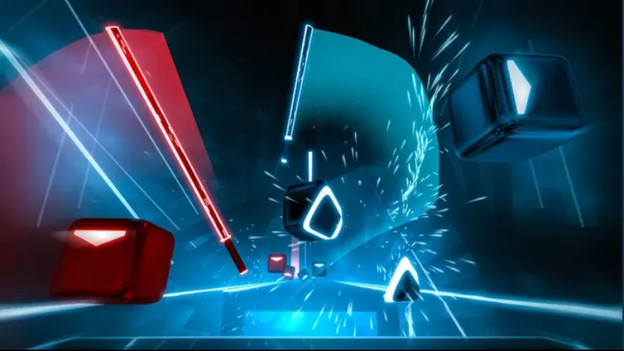
Tip 5: choose your game carefully
Not every VR game or experience has the same number of frames per second the whole time. Stutters in the image confuse the brain, because it only takes place visually. The rest of your body just keeps going. If you're extra sensitive for motion sickness, it's smart to choose a game with teleportation as a way of moving.
Did you recently start with VR? Choose a game in which you stand in 1 place and in which you have to look around, like Beat Saber. Do you have some more experience? Try Population One or Arizona Sunshine.

Tip 6: ensure the right specifications
With Virtual Reality, it's important that the images look smooth and the sensors register your movements well.
Are you using an active VR headset, like a Meta Quest 3? The sensors have to be clean. It's also important that you have a stable WiFi connection so you don't experience any lag while you game. Is your image not correct? Hold down the HOME button on the controller and the image will be right in front of you again.
Are you using a passive VR headset in combination with a PC or laptop? It's important that your PC or laptop has the right specifications. You can check this on the product page. You can also work with external base stations that you mount in the right place. That way, your movements are always registered well.
Article by Prescious
VR Expert.
