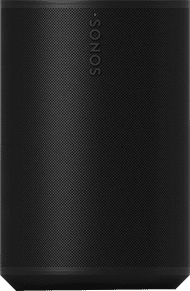Written by Tamara
Edited on
7 October 2025
·
08:12
How do you choose a first multi-room speaker?
A multi-room speaker is a WiFi speaker that supports a multi-room platform. This means you can connect them to each other and place them in different rooms. You can enjoy music throughout your house that way. We have many different WiFi speakers in our assortment, but which one should you use for a multi-room setup? We'll explain what to keep in mind in this article.

Choose a multi-room speaker
When choosing a WiFi speaker for a multi-room setup, keep a few things in mind. Ask yourself the following questions and find your new speaker that way.
- Does it matter which brand you choose?
- Do you want to use the speaker as a rear speaker as well?
- Do you want to control the speaker with your voice?
- What do you want to connect to the speaker?

Does it matter which brand you choose?
All speakers have to support the same platform for a multi-room system. Speakers from the same brand do this, so you can be sure they're compatible. You can also often control a system from the same brand with an app. Think about which system you like, so you can easily expand your system. Sonos works very smoothly, for example, but you'll only be able to use Sonos products. With Google Home or AirPlay, you can expand your system with various brands.
Denon Home 150
- With extra Denon speakers, you can easily create a multi-room setup or stereo set and stream music in the entire house.
- With the touch controls, you can control the music without using your smartphone or tablet.
- To control your TV or other speakers with voice commands, you need a Chromecast or Chromecast Audio.
210,-
No longer available

Do you want to use the speaker as a rear speaker as well?
You can use some WiFi speakers for a multi-room system and as rear speakers for a soundbar. That way, you can enjoy music throughout your house and a lifelike movie experience. If you place a speaker in your multi-room setup, you can't use it as a rear speaker at the same time. You first have to unpair the speaker via the app and then set it up as a rear speaker. With more speakers, you can use a set as rear speakers and another set in your multi-room setup.
Sonos Era 100
- In addition to streaming via WiFi, you can also stream music to the speaker from a smartphone or laptop via Bluetooth.
- Add the speaker to the Sonos multi-room system and stream music throughout your house.
- You can create a surround setup when you connect the speaker to your Sonos soundbar.
- The speaker doesn't have NFC, so you can't wirelessly connect with 1 tap.
229,-
Delivered tomorrow

Do you want to control the speaker with your voice?
Choose a speaker that supports voice control when you want to control the speaker remotely. This is useful when you have multiple speakers in different spots in your house. You can easily control them all remotely while cooking, for example.
Bose Portable Home Speaker
- The speaker distributes a powerful 360-degree sound.
- With the built-in Google Assistant, you can control the speaker via voice commands.
- Thanks to SimpleSync, you can connect the WiFi speaker to another Bose Bluetooth speaker to create a stereo pair or multi-room setup.
- The voice assistant Amazon Alexa isn't available in Dutch.
389,-
Delivered tomorrow