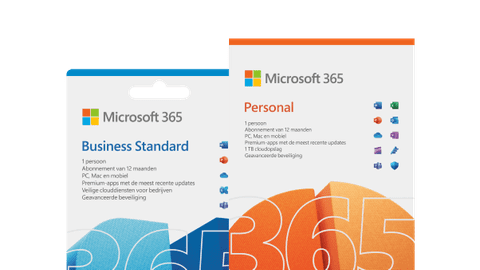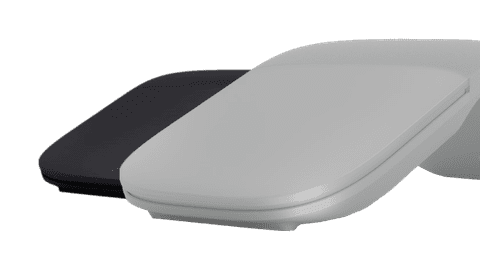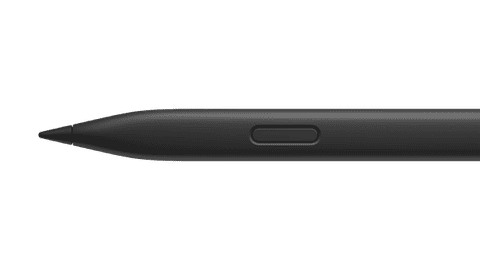Microsoft Surface
Versatile 2-in-1 PCs
You can easily disconnect the keyboard of the laptop to also use the laptop as a business tablet.
Because of the touchscreen screen, you can use the laptop as a tablet and take notes with your fingers.
Disconnect the screen from the keyboard and use the laptop as a tablet, for example during a meeting.
From
to979,-
1.979,-
Sleek touchscreen PCs
The Microsoft Surface Laptop has powerful parts, so you can perform demanding tasks.
Because of the touchscreen screen, you can use the laptop as a tablet and take notes with your fingers.
From
to1.099,-
2.049,-

Microsoft Surface
The Surface models from Microsoft are fast and have a battery life of up to 23 hours thanks to the NPU chip. That way, you can work on your laptop all day without having to charge it in between. The Surface models also have a touchscreen, so you can take notes faster. You can also easily take the Surface laptop with you thanks to its low weight.
Advice on Microsoft Surface
Everything on the differences between the Surface models
Read more about the differences between the Surface modelsHow do you choose the right inch size?
Read which inch size suits your usage here, so you can get started comfortably.
What are the differences between the Microsoft Surface laptops?
The Microsoft Surface Laptop 7 and Surface Pro 11 have different specifications that determine what you can use it for. Which laptop suits you, depends on your wishes. If you want a lot of processing power, choose the Surface Laptop 7 for the Snapdragon processor. You can detach the Surface Pro 11 from the keyboard, so you can also use it as a tablet. Consider what you need, so you can make the right choice.
Highlighted model

Microsoft Surface Laptop
Step into the world of AI with the Microsoft Surface Laptop 7. This 15-inch laptop has a Snapdragon X Elite processor, which allows you to smoothly work in the most demanding programs. With Copilot+, you can easily turn large data sets into graphs and presentations. Use your finger to swipe through apps and quickly edit a note or email on the touchscreen.
Read more about Copilot+ laptops
Complete your Microsoft Surface
Besides a Microsoft Surface laptop, you can use multiple accessories that make your experience ever better. For example, a Touchpen to work on the touchscreen. In addition, you also need Microsoft Office to smoothly work in documents and spreadsheets. We're happy to help you complete your purchase here.