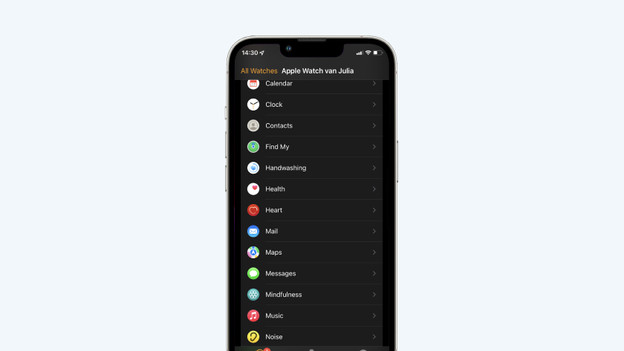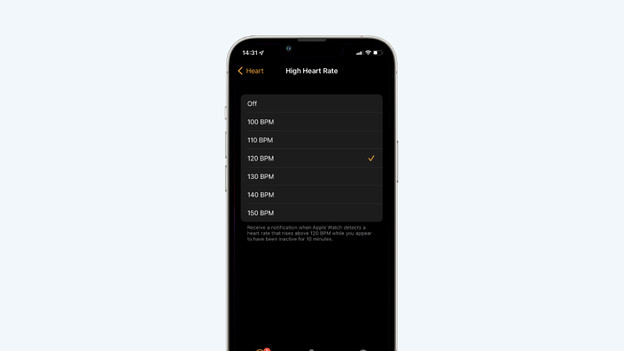Written by Robyn
Edited on
4 November 2024
·
14:01
How does the heart rate monitor on the Apple Watch work?
With the Apple Watch Series 8 and newer, you can accurately keep track of your heart rate thanks to the ECG (electric heart rate sensor) and the improved optical heart rate monitor. The Apple Watch SE (2022/2023/2024) only has an optical heart rate monitor. We'll explain the difference between ECG and the optical heart rate sensor and how you can measure your heart rate with the Apple Watch.
Get started with the heart rate monitor on your Apple Watch
You can easily measure your heart rate with the Apple Watch. There are different types of heart rate monitors available.
- Measure your heart rate on the Apple Watch 8 or newer with the electric heart rate sensor.
- Measure your heart rate on the Apple Watch SE (2022/2023) with the optical heart rate sensor.
- Easily view your heart rate readings on the Apple Watch.
- Set heart rate notifications on the Apple Watch.


Heart rate reading on the Apple Watch 8 and newer: ECG
The Apple Watch Series 10, 9, 8, and Apple Watch Ultra (2) have an ECG function in addition to an optical heart rate sensor. The electrical heart rate sensor tracks the timing and intensity of your heart rate by measuring electric signals from your heart. This means that you can measure your heart rate even more accurately with the ECG function, and that you can make cardiograms from your wrist. Open the ECG app and put your finger on the Digital Crown, which is the dial. The Apple Watch now makes a cardiogram.

Heart rate reading on the Apple Watch SE (2022/2023/2024)
The Apple Watch SE doesn't have an electrical heart rate sensor, just an optical heart rate sensor. This sensor works with green LED lighting. The lights blink 100 times per second. This is how the Apple Watch reads the amount of blood that's flowing through your veins at that time. When your heart is beating, the lights detect more blood than when it's not beating. You can't make a cardiogram, like you can with more expensive Apple Watch models.

Measure and view your heart rate
You can measure your heart rate as accurately as possible if your Apple Watch fits properly around your wrist and the heart rate sensor touches your skin. As long as you're wearing the Apple Watch on your wrist, it will measure your heart rate. You'll gain insight into your heart rate during exercise as well. To view your current heart rate, resting heart rate, and average walking heart rate, open the Heart Rate app on your Apple Watch.
How do you set up heart rate notifications on your Apple Watch?
Via heart rate notifications, your Apple Watch warns you if your heart rate is irregular when you're not extra active. That way, you'll be notified when your heart rate is too high or too low. For example when watching your favorite series.
- Open the Apple Watch App on your iPhone.
- Navigate to the My Watch tab and tap Heart.
- This is the overview with all the options for the heart rate monitor.
- Tap High Heart Rate. Choose how many beats per minute the Apple Watch should at least detect before you receive a notification.
- Choose 'Low Heart Rate'. Enter the minimum amount of beats per minute. Anything below this number means you'll get a notification.
Heart rate readings less accurate due to tattoos
A tattoo under a heart rate monitor can reduce the effectiveness of an optical heart rate monitor. The light used by the heart rate monitor is blocked by the ink and the pattern. As a result, you can get a less accurate heart rate reading.
Article by Robyn
Smartwatch Expert.