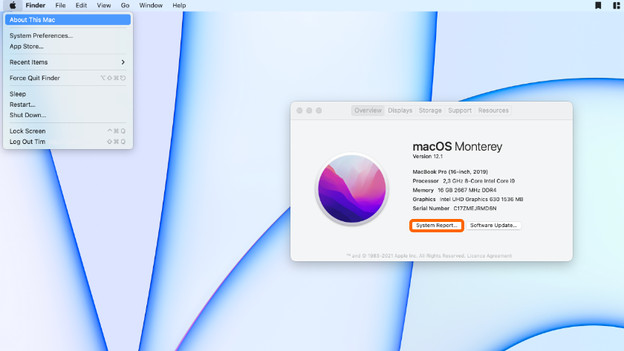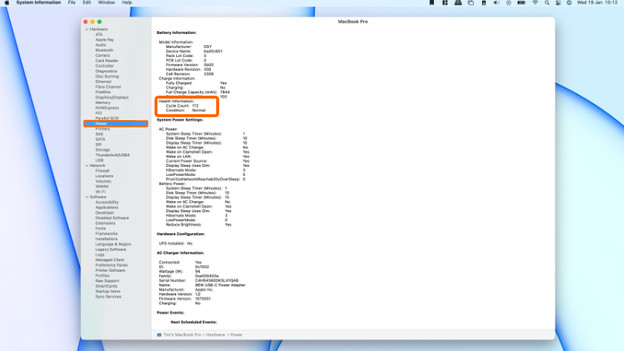Written by Rowan
Edited on
8 July 2025
·
15:06
When do you have to replace the battery of your MacBook?
Does the battery of your MacBook keep on draining faster? It might be time for a new battery. Every battery wears after some time, also the one of your MacBook. We'll tell you how to find out if you have to replace the battery of your MacBook here. If you check how many charge cycles the battery your MacBook has gone through, you'll know if you need to replace it.
Note: replacing the battery isn't always the best option
The battery of your Apple MacBook isn't the only part that wears after some time. We only recommend to replace the battery if the processor and the RAM still work well enough for your work.
Check how many battery charge cycles your MacBook has been through
After every charge cycle, your battery loses a little bit of quality. Apple considers a MacBook battery worn out after 1000 cycles. You'll reach that limit after about 5 years. You'll notice that the battery life of your MacBook keeps getting shorter. Your trackpad also might not work well anymore. That's because the battery can swell up and press against the trackpad. It's easy to check how many charge cycles your MacBook has been through via the system overview:
- Click the Apple logo at the top left of the screen
- Now click About this Mac
- Open the System overview
- Choose the Battery header
- You can find the number of charge cycles in this list.
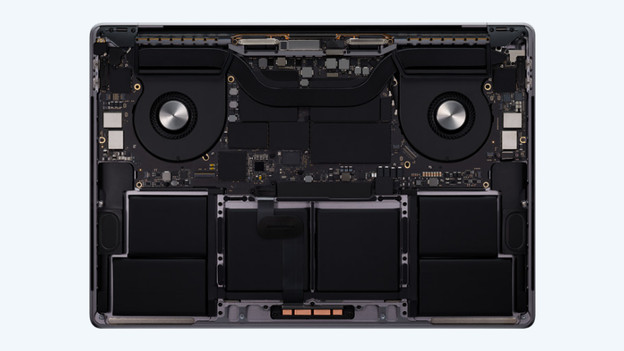
Have your MacBook battery replaced
Is the battery of your MacBook near 1000 charge cycles? It's smart to have it replaced. This way, you make sure you won't run into any surprises. You can have your MacBook battery replaced by Apple. If it's still covered by the warranty and if you have AppleCare+, it's free. If the warranty has expired, the replacement comes with a fee. Visit us in one of our stores for more information.
Article by Rowan
Apple Expert.