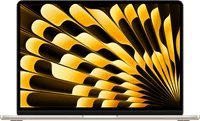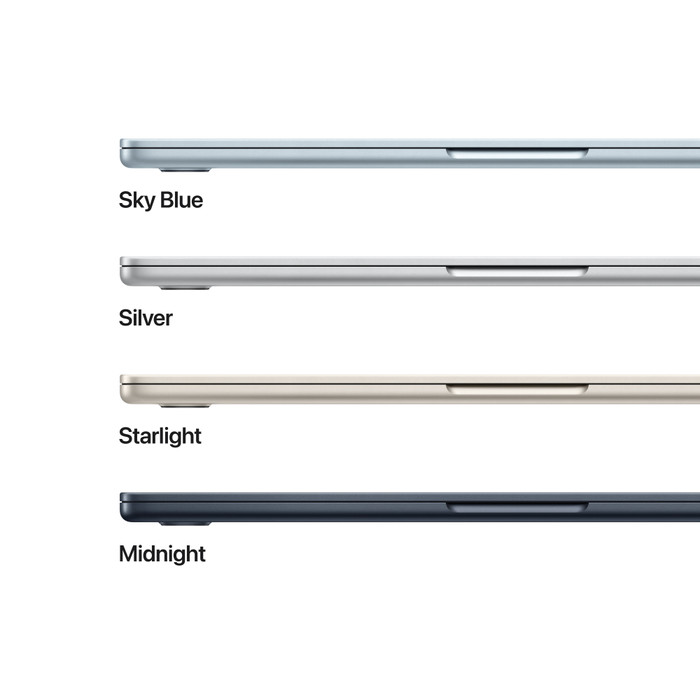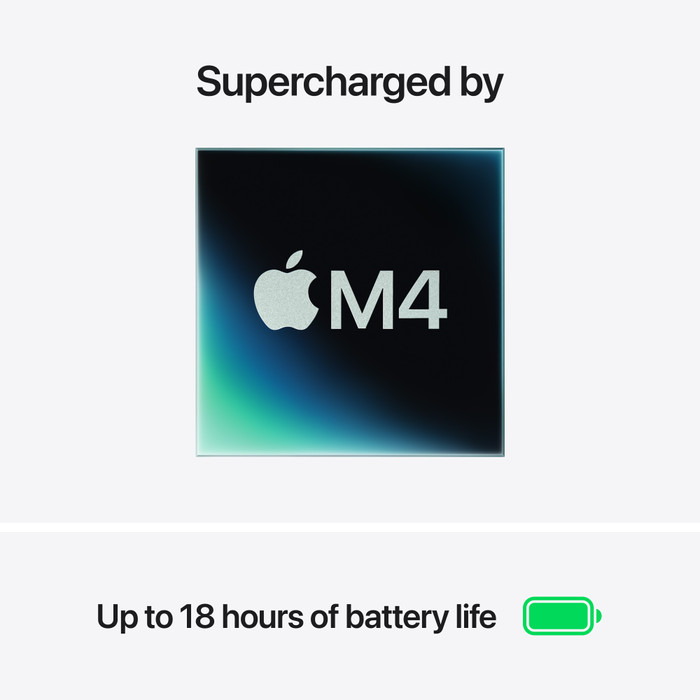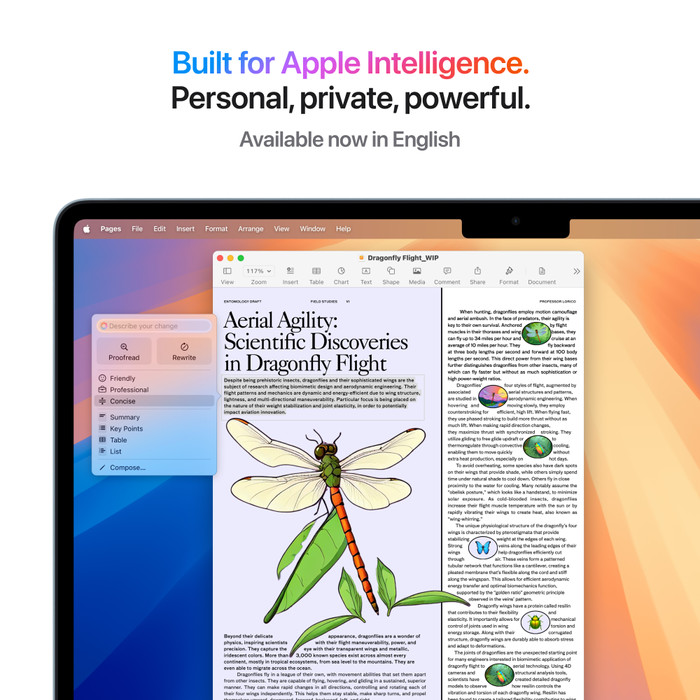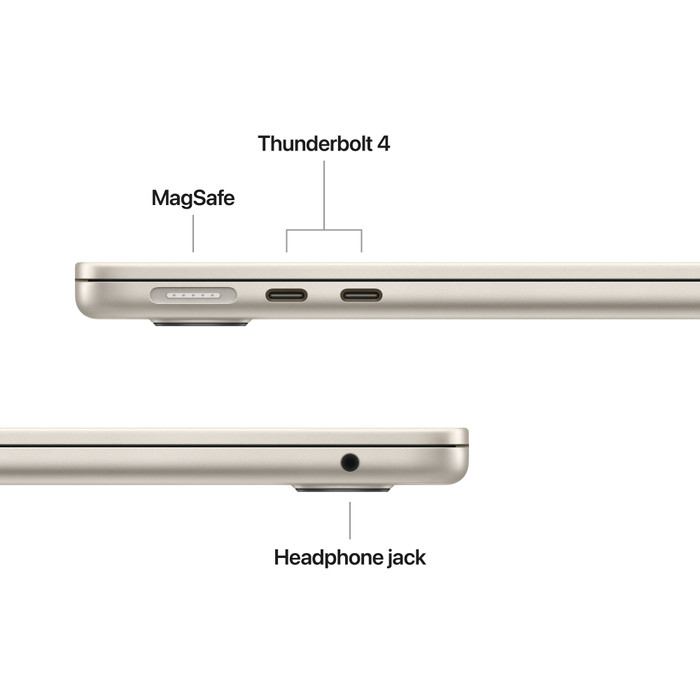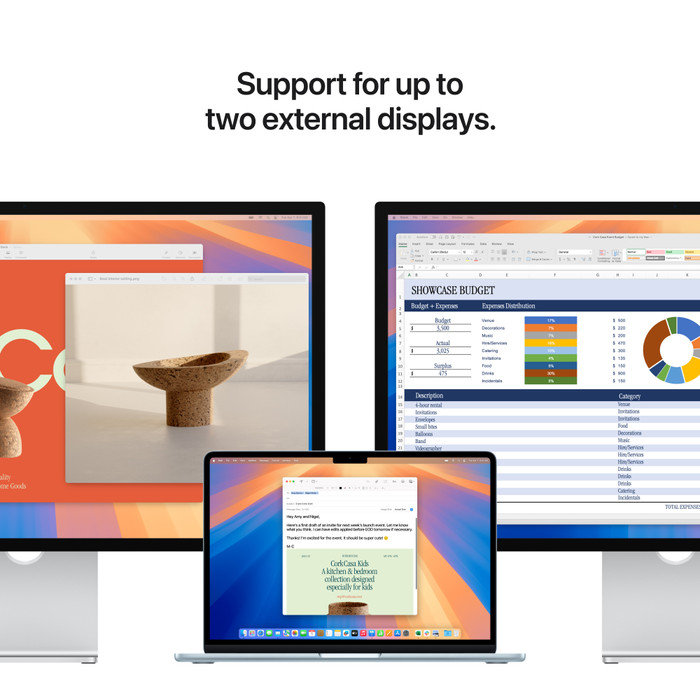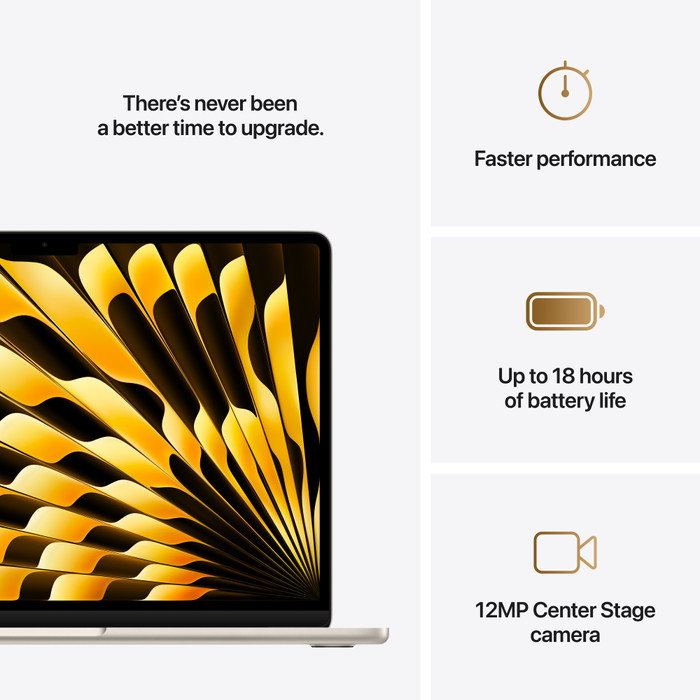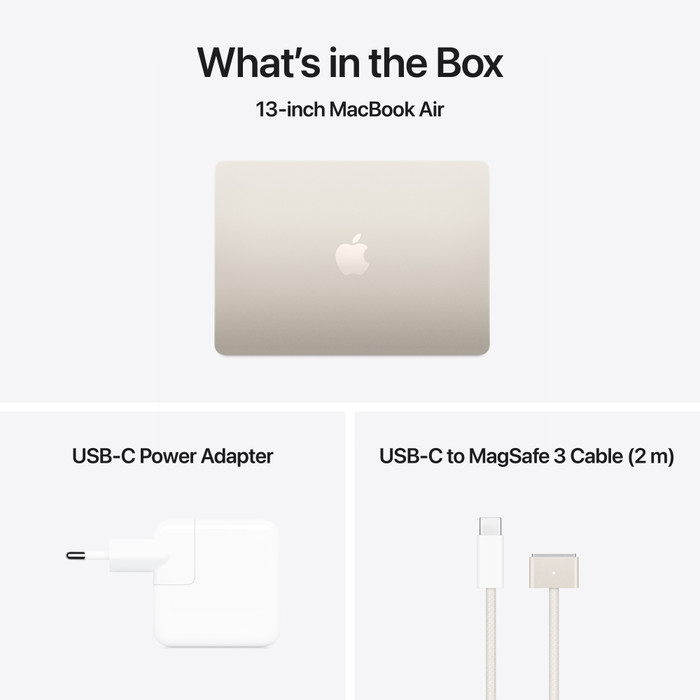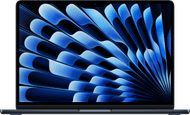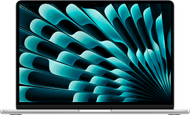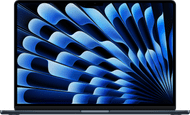At 13 inches, and weighing, apparently, 1.24 kilos, this is a very good laptop for people who value portability. The 15 inch that is also available gives more workspace. For me and my use, the compactness is a big plus, and with the aluminum casing it is really a great designed machine.
The 16GB of internal working memory that is now, finally, standard, is a breath of fresh air compared to the 8GB that used to be common. A very welcome upgrade that makes the entry-level model fine for the vast majority of users. I myself opted for an upgrade of the storage memory, because 256GB as a base is low, especially if you do a lot with photos and especially videos. 256GB sounds like a lot, but modern operating systems and applications take up much more storage memory than before, and the average smartphone takes high-quality photos - with large file sizes as a result.
The M-series processor, now in its fourth iteration, is fast, and is actually only hindered by downshifting during prolonged high performance demands. Ironically, the Air does not have active air cooling. When rendering a video, for example, the performance drops somewhat, in order to keep the temperature acceptable. The advantage of this is of course that there are no moving parts in the laptop, which can be good for the lifespan. If you really need high performance for a long time, an actively cooled Pro may be a better choice.
Build quality is really great. Apple has also had issues historically, for example with screen coatings or substandard keyboards that often broke, but the current design has been around for 2.5 years (since the M2 Airs) and as far as we know there are no structural problems. The aluminum construction, the large glass trackpad, it all feels very high-quality.
The screen then. The resolution is still high, sharp image, and a high peak brightness. The 60 hertz refresh rate could be mentioned as critical points - many smartphones do better, and also with televisions 60 hertz is more the exception than the rule and we often see 100-120 refreshes per second instead of 60. And yes, this is an entry-level laptop, but in absolute terms they are not cheap, and the difference with, for example, the mini LED screens of the Pro is noticeable. Because the screen still performs very well in terms of color accuracy, sharpness, and brightness, I can worry a little less about this.