
Written by Laurence
Edited on
27 January 2025
·
13:10
5 tips for a lower energy consumption of your TV
There are several ways to lower the energy consumption of your television. On this page, we'll give you 5 useful tips to tackle the energy consumption of your TV. It's better for the environment and it ensures a lower energy bill. In some cases, you can save dozens of euros each year.
Get started with reducing the energy consumption of your TV
Most tips are easy to apply and don't require any extra purchases. This way, you can make your TV more energy-efficient in no time.
- Tip 1. Lower the brightness of your TV
- Tip 2. Turn off the screen when you listen to music
- Tip 3. Set a sleep timer
- Tip 4. Turn off the TV completely
- Tip 5. Purchase a TV with a lower energy label
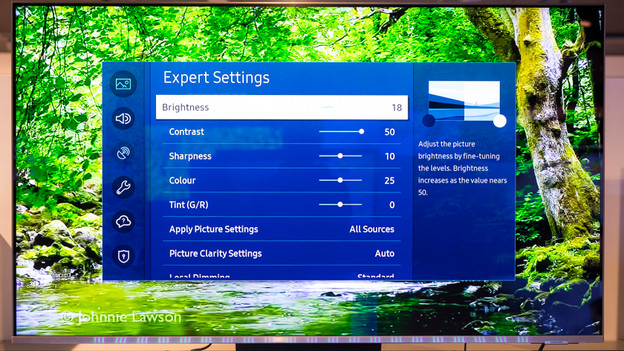
Tip 1: lower the brightness of your TV
The higher the screen brightness, the higher the energy consumption. That's why you can easily save energy by lowering the brightness. You can find the brightness settings in the TV menu, but you an also choose the Eco or Movie picture mode. This last picture mode has the extra advantage that it automatically selects the most realistic image settings for movies and series. Some TVs have a sensor that measures ambient light, so the TV automatically adjusts the brightness accordingly.

Tip 2: turn off the screen when you listen to music
Do you listen to the radio or streaming services like Spotify and Deezer via the TV? If you do, you generally don't care what happens on the screen. That's why it's best to turn it off. Most TVs have a special setting that allows you to turn off the screen completely. If this option isn't available, you can go to the image settings and lower the brightness as much as possible.
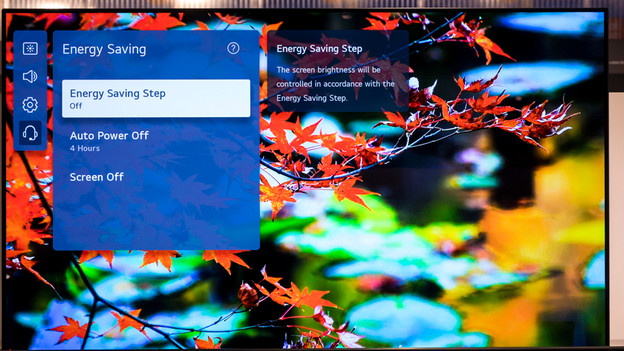
Tip 3: set a sleep timer
You want to watch some TV before you go to bed. A couple of hours later, you wake up on your couch feeling disoriented while the TV screen lights up the room. If this sounds familiar, we recommend you set a sleep timer. With a sleep timer, the TV automatically turns off when it doesn't detect any activity during a set period of time.

Tip 4: turn off the TV completely
When you turn the TV off with the remote, it usually goes into standby mode. In this mode, the TV still uses between 0.3 and 0.5W. Even though this amounts to just a few euros each year, the numbers get higher when you also connect other appliances to the TV. For example, your digital decoder. You can prevent this 'standby power consumption' by turning your TV and connected appliances off completely. It's a good idea to plug all of your appliances into a power strip with an on/off switch, so you can turn all of them off in one go.

Tip 5: purchase a new TV
A modern TV uses less energy than a TV that's 10 years old or more. Watching TV used to cost about € 50 per year. At the moment, this has gone down to about € 30. How much power your TV uses depends on the screen size and the energy label. The energy label on a television indicates how energy-efficient the TV is on a scale from A to G. The closer to A, the more energy-efficient your television is. An energy-efficient TV is also more affordable in use, because you pay less energy costs. You can find the energy labels on our site among the photos on the product page of a TV.
Article by Laurence
Television Expert.
